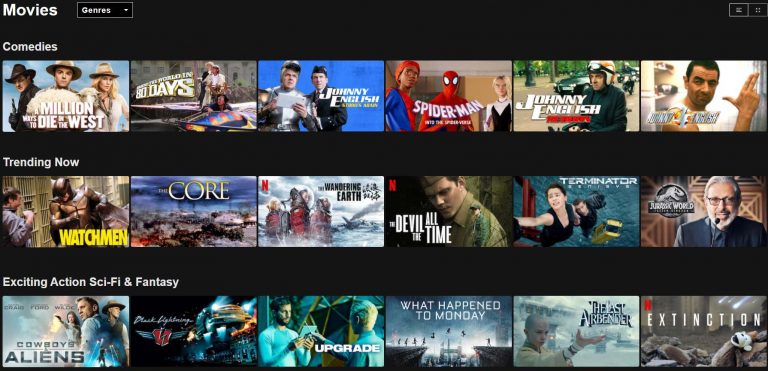Going Abroad? Here’s How to “Bring” Streaming Sites with You with VPN. Whether you’re going abroad on vacation or a business trip, you know there’s one thing you can’t bring with you – all the entertainment you’re currently paying for!
It’s really a shame that after a long day of sightseeing and taking in the local culture or office meetings and conferences you can’t relax with your favorite shows and movies in the comfort of your hotel room.
Well don’t worry – we’ll show you how to unblock any content you want with the very best VPNs for the USA in this guide. And you’ll be able to do it no matter what country you are traveling to!
Why Can’t You Stream Certain Content Abroad?
Why can’t you watch The Office on Netflix or use Peacock without seeing a message like this?
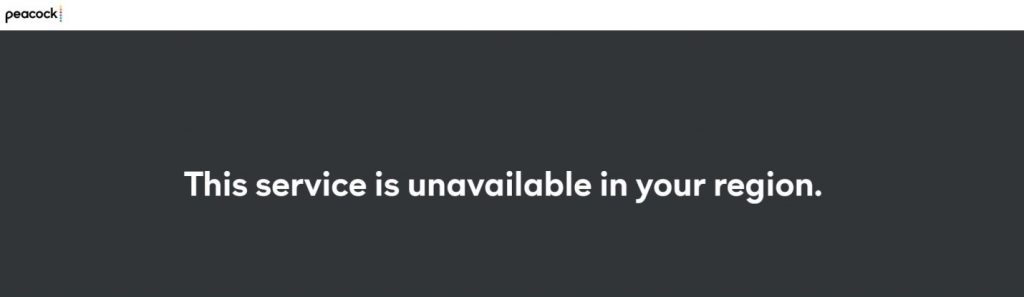
It’s all due to geo-blocks – content control technology that lets websites reject connection requests if they’re coming from blacklisted geo-locations.
How do sites know where you’re from, you ask?
It’s simple – your IP address tells them everything:
- What country you are from.
- What city you are from.
- Who your ISP is.
- What your ZIP code is.
So any streaming site will know you’re not in the US when you connect to it or try to watch certain videos on its platform.
Why Do US Sites Use Geo-Blocks?
Two reasons: copyright agreements and licensing rights.
Here’s the thing – most of the sites you probably use don’t own the content to all the shows and movies they offer. So they only bought the distribution rights for those shows for the US region.
The copyright holder sold the licensing rights for other countries to other sites and TV networks. It’s more profitable for them that way.
Because of that, US sites can’t make certain content available worldwide if they only have the legal right to show it in the US.
What about shows and movies they do own, though? Like Netflix Originals, for example.
In that case, the content should be available in any country where the service is available. If you can’t watch it where you are, that means the site sold the licensing rights for that country to a local TV network or streaming site.
Why?
Probably because their service wasn’t available in that country when they launched the show. Now that it is, they can’t show that content without buying back the licensing rights.
How to Unblock Any Streaming Site You Want
The reasoning behind geo-blocks makes sense from the site’s POV, but what about your perspective?
It’s not really fair that you have to spend your entire business trip or vacation without being able to enjoy the content you already paid for.
Well, we have great news: there’s actually a very simple way to unblock US sites and content abroad – just use a VPN.
If you’re not familiar with that term, it stands for Virtual Private Network. Basically, it’s an online service that hides your IP address and encrypts your traffic. You just need to connect to a VPN server that’s in the US, and you’re good to go. Any site you connect to will think your geo-location is in the US.
You have to use the very best VPNs for the USA, though. Otherwise, you won’t be able to unblock the sites all the time since they’ll block the VPN. Follow the link we left to check out ProPrivacy’s guide to the most reliable US VPNs that can easily bypass any geo-blocking or IP detection.
How Does a VPN Work?
Want to know exactly how it hides your IP address?
No problem – you don’t need to learn anything too technical. Here’s a simple overview:
- First, you use a VPN app to connect to a VPN server in the US.
- The app and the server negotiate and establish a secure connection between them.
- Any data passing through that connection is encrypted end-to-end. Only the app and server can decrypt it.
- When you visit a site, the VPN server will act as a middleman between it and your device.
- That means the server intercepts your connection requests and forwards them to the site for you.
- Due to that, any site you access will think the VPN server is the source of the connection requests, not your device.
- So, the website will only see the VPN server’s IP address. Therefore, your IP address is “hidden.”
And that’s about it. If you have any other questions, please let us know.
How to Optimize VPN Speeds to Get a Smooth Experience
Hotel WiFi already isn’t too great, so you probably won’t be happy to hear that VPNs can lower your original speeds.
It’s not always a huge slowdown, but it can be noticeable. For example, if you have a 40 Mbps connection, it might go down to around 20-30 Mbps. 25 Mbps is the required speed for Ultra HD streaming on Netflix, so slowdowns like that can be a problem.
The good news is that you can easily improve VPN speeds. Here’s what you should try:
- Connect to a server that’s close to your current geo-location. For example, if you’re in Portugal, don’t use a VPN server in Seattle or Los Angeles. Use one in New York or Philadelphia instead.
- Use lightweight protocols instead of OpenVPN. We really like WireGuard and IKEv2, but L2TP/IPSec is also pretty speedy. Avoid PPTP, though – it’s not secure at all.
- If OpenVPN is your only option, set it to run over UDP instead of TCP. That network protocol is much faster.
- Use split tunneling to make sure only traffic from the streaming app or the browser you’re using to access the site is encrypted. No need to have the VPN encrypting a torrent client, additional browsers, or Steam. Also, close any browser tabs you’re not using.
- Turn off background apps.
Do You Use VPNs When Traveling Abroad?
Are they your go-to solution when you have to unblock geo-blocked content, or do you rely on other methods?
Please tell us your story in the comments below or on social media and make sure to stay safe when you travel abroad.